Packing Electronics: Everything You Need to Know

Packing Electronics: Everything You Need to Know
As technology becomes an increasingly integral part of our lives, it’s essential to know how to properly pack and protect our electronic devices when traveling. Whether you’re going on a vacation or simply need to transport your gadgets from one place to another, taking the time to pack them correctly can prevent damage and ensure they continue to function properly. In this article, we’ll discuss everything you need to know about packing electronics.
Choose the Right Case or Bag
When it comes to packing electronics, the first step is to choose the right case or bag. Make sure it is designed specifically for electronics and provides adequate padding and protection. A hard-shell case or a padded laptop bag is ideal for transporting devices such as laptops, tablets, and cameras. Additionally, look for a case with compartments to keep each device secure and prevent them from knocking against each other during transit.
Remove Batteries and Memory Cards
Before packing your electronic devices, be sure to remove any batteries and memory cards. This is particularly important for devices like cameras and smartphones, as loose batteries can cause damage if they come into contact with other components. Store the batteries and memory cards in a separate case or pouch to keep them safe and easily accessible when needed.
Secure Cables and Accessories
Another important aspect of packing electronics is to secure cables and accessories. Use cable organizers or ziplock bags to keep cables, chargers, and other accessories organized and tangle-free. This will not only prevent damage to the cables but also make it easier to unpack and set up your devices when you reach your destination.
Protect Screens and Lenses
If you’re packing devices with screens or lenses, such as smartphones, tablets, or cameras, it’s crucial to protect them from scratches and damage. Consider investing in screen protectors and lens caps to safeguard these delicate components during transit. Additionally, wrap devices in soft microfiber cloths or pouches to prevent dust and debris from causing harm.
Use Anti-Static Packaging
Electronics are susceptible to static electricity, which can potentially damage sensitive components. To prevent static discharge, use anti-static packaging materials such as bubble wrap or anti-static bags when packing your devices. This will help protect the internal circuitry and ensure your electronics remain in working condition.
Label Your Devices
To avoid confusion and ensure your devices are easily identifiable, consider labeling them with your name or contact information. This is especially helpful if you’re traveling with multiple devices or sharing luggage with others. A simple label or tag can make it easier to keep track of your electronics and prevent them from getting lost or misplaced.
Secure Your Bag or Case
When traveling with electronic devices, it’s essential to secure your bag or case to prevent theft or damage. Keep your bag close to you at all times, especially in crowded or busy areas. Consider using a lock or security cable to deter potential thieves and ensure your devices are protected while on the move.
Check TSA Guidelines
If you’re flying with electronic devices, it’s important to familiarize yourself with TSA guidelines regarding security screening. Make sure to follow the rules for packing and carrying electronics in your carry-on luggage to avoid any delays or issues at the airport. Be prepared to remove your devices for inspection if requested by security personnel.
Conclusion
Properly packing your electronic devices is essential to ensure they remain safe and functional during travel. By choosing the right case, removing batteries and memory cards, securing cables and accessories, protecting screens and lenses, using anti-static packaging, labeling your devices, securing your bag or case, and checking TSA guidelines, you can protect your electronics from damage and theft. Remember to take the time to pack your devices carefully and follow these tips to enjoy a stress-free journey with your gadgets.




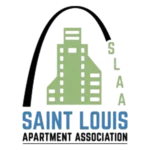









.svg)